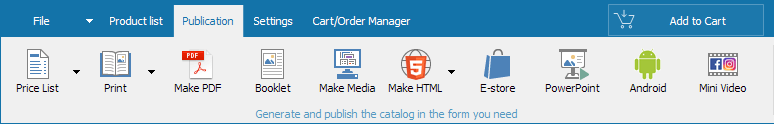Your Guide to Mastering Catalog Creation
This Help Center is a comprehensive resource designed to guide you through every feature of MyBusinessCatalog. Whether you're a new user or a seasoned pro, our goal is to provide you with clear, actionable guides to help you create stunning sales and marketing materials with our powerful catalog software for Windows.
Here you can learn how to create a product catalog from scratch, design a professional price list with photos, or generate an interactive HTML5 flipbook for your website. We cover all aspects of data management, including how to import your products from Excel, manage multiple currencies, and set up custom fields. Explore our guides on publishing to various formats, such as print-ready PDFs, standalone offline applications, and even video catalogs for social media.