Opportunities Android catalog
To open the Android catalog settings window, click the button with the Android logo on the main toolbar.

Main window
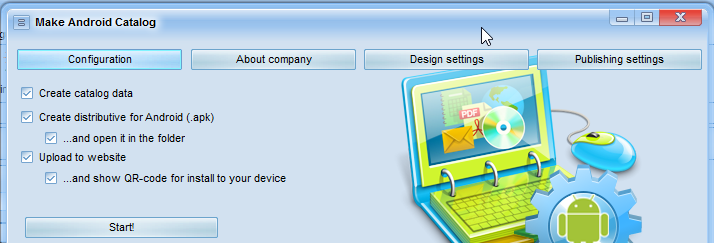
To run the required tasks, select the respective check boxes and then click "Start!"
Create catalog data
Prepares data for assembling the Android catalog, formats all the photos as specified in the settings. Run this task whenever any changes in the catalog settings occur - in product range, descriptions, photo settings.
Create distributive
Creates the full catalog, ready to be installed into an Android device. To properly assemble the distributive, make sure to properly set the paths to the auxiliary software in the Configuration section.
...and open it in the folder
When the assembly is over, opens the folder with the ready-made Android catalog.
Mobile catalog management
To open the Android catalog settings window, click the button with the Android logo on the main toolbar.

Main window
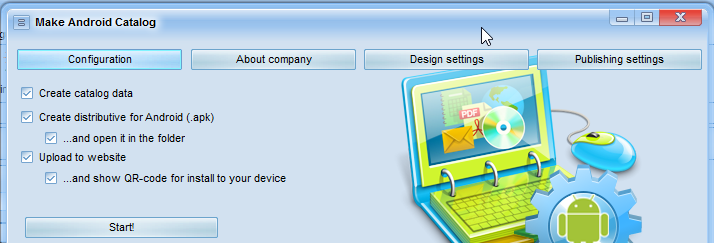
To run the required tasks, select the respective check boxes and then click "Start!"
Create catalog data
Prepares data for assembling the Android catalog, formats all the photos as specified in the settings. Run this task whenever any changes in the catalog settings occur - in product range, descriptions, photo settings.
Create distributive
Creates the full catalog, ready to be installed into an Android device. To properly assemble the distributive, make sure to properly set the paths to the auxiliary software in the Configuration section.
...and open it in the folder
When the assembly is over, opens the folder with the ready-made Android catalog.
Mobile catalog management