From Proposal to Closed Deal, Faster Than Ever
The first document a potential client sees is your proposal. Make it count. MyBusinessCatalog transforms your quoting process from a slow, error-prone chore into a high-speed, professional advantage.
Is Your Quoting Process Costing You Deals?
In business, speed and accuracy are everything. A slow, manual proposal process is a competitive disadvantage.
Inaccuracy & Risk
Manually copying SKUs, descriptions, and prices is a breeding ground for typos. A single mistake can lead to quoting the wrong product or price, damaging both your profits and reputation.
Slow & Inefficient
Building a detailed proposal takes hours of searching for information and formatting documents. By the time your offer is ready, your competitor may have already closed the deal.
Unprofessional & Inconsistent
Each sales rep creates proposals in their own style. Your brand looks fragmented, and the quality of your documents varies wildly, failing to make the strong impression you need.
A System Designed for Speed and Precision
MyBusinessCatalog automates your workflow, freeing you to focus on the client, not the paperwork.
From Hours to Minutes: The Power of Automation
Your customers won't wait long. The ability to produce a business proposal here and now is a critical advantage. MyBusinessCatalog is the tool that automates this process, enabling you to create beautiful, accurate electronic quotes quickly and efficiently. Instead of wrestling with formatting and searching for data, you can focus on what truly matters: catching the moment and presenting your products from their best side. This system is designed to help you be "armed and ready" at the right time, turning potential lost opportunities into closed deals.
The Right Proposal for Every Prospect
Our software offers tailored templates for every stage of your sales funnel.
"Cold" Proposals: Broad Reach, Consistent Branding
For initial contact with new prospects who may not know your full product line, you need a document that looks like a professional catalog. Our templates for "cold" offers allow you to present a selection of products with consistent branding and terms. This saves immense time compared to creating each one from scratch and is perfect for wide distribution and establishing initial business contact.
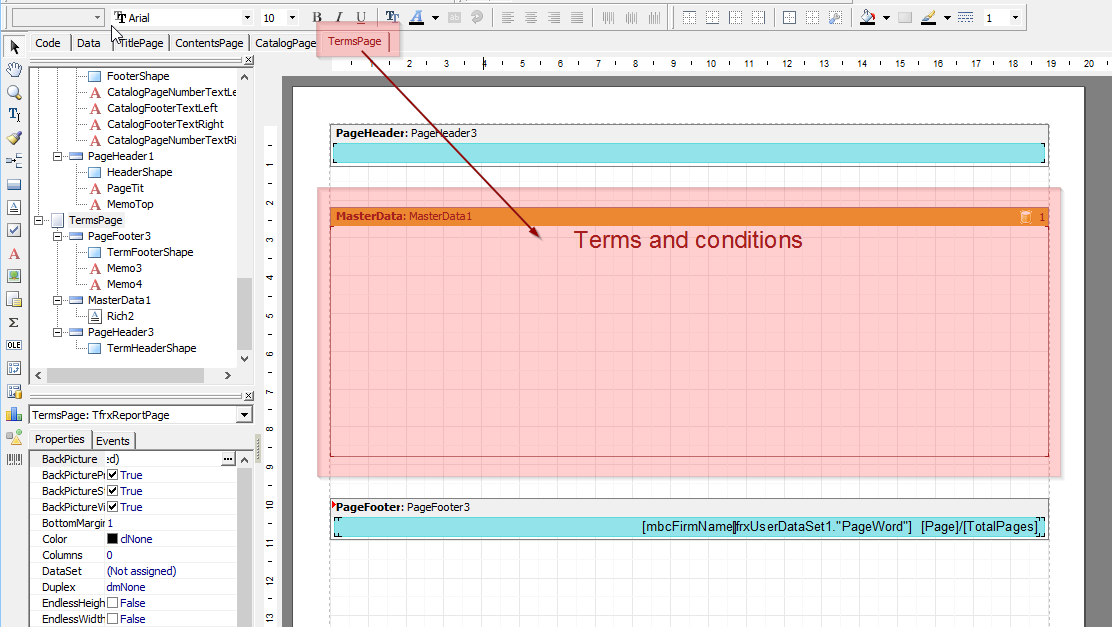
"Hot" Proposals: Personalized & Ready to Sign
For prospects ready to buy, speed and personalization are key. A "hot" proposal is generated directly from the order manager. Add a personal note ("Following up on our conversation..."), apply a specific discount, and generate a detailed quote or even an invoice in seconds. This format is designed to close the deal while the prospect is still engaged.
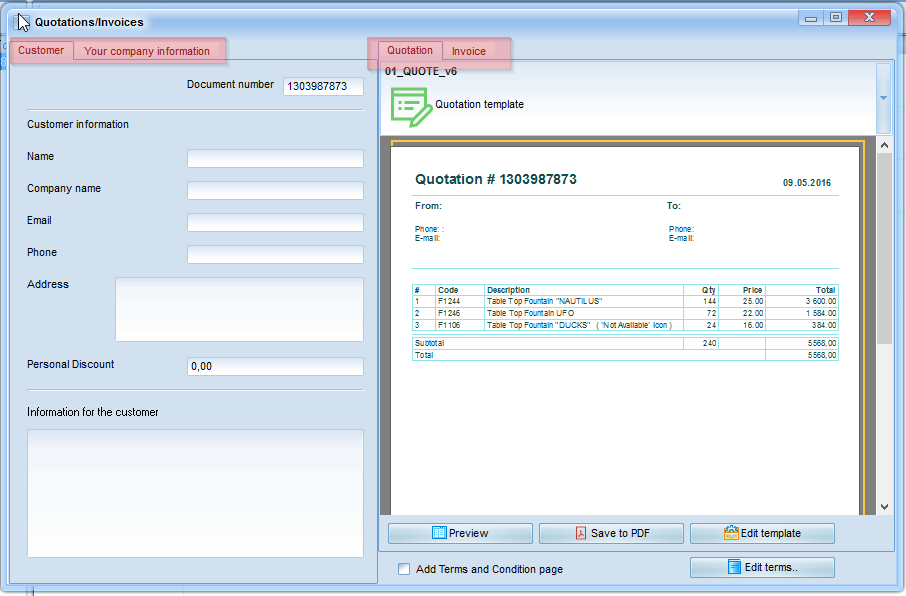
Professional Templates for Every Need
From compact quotes to detailed proposals, we have a template for you.
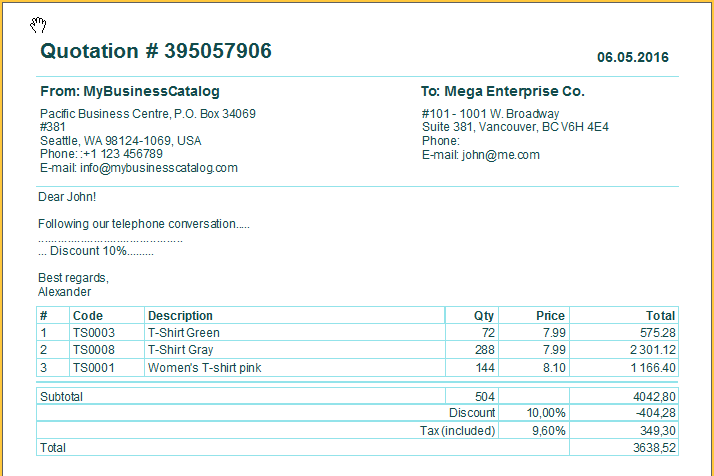
Compact & Simple Quote
Perfect for when the client just needs the essential data: SKU, name, and price.
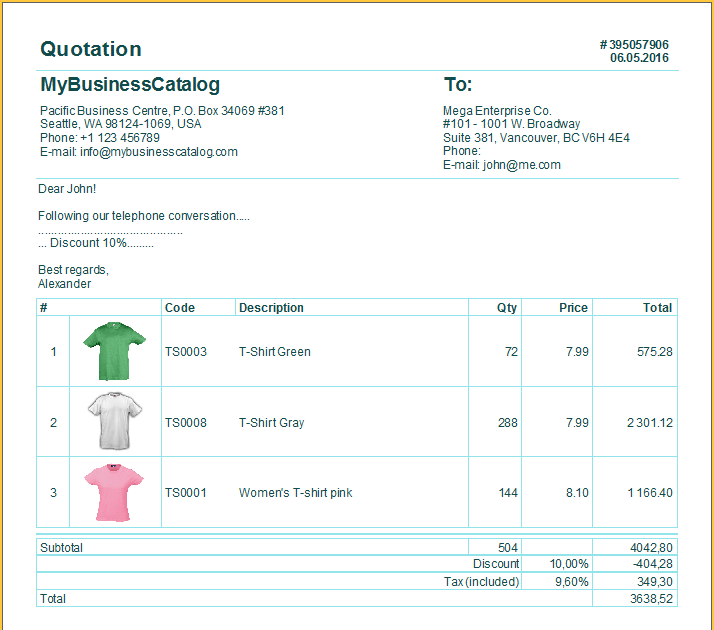
Proposal with Images
Add visual appeal and help your client identify products quickly with clear thumbnails.
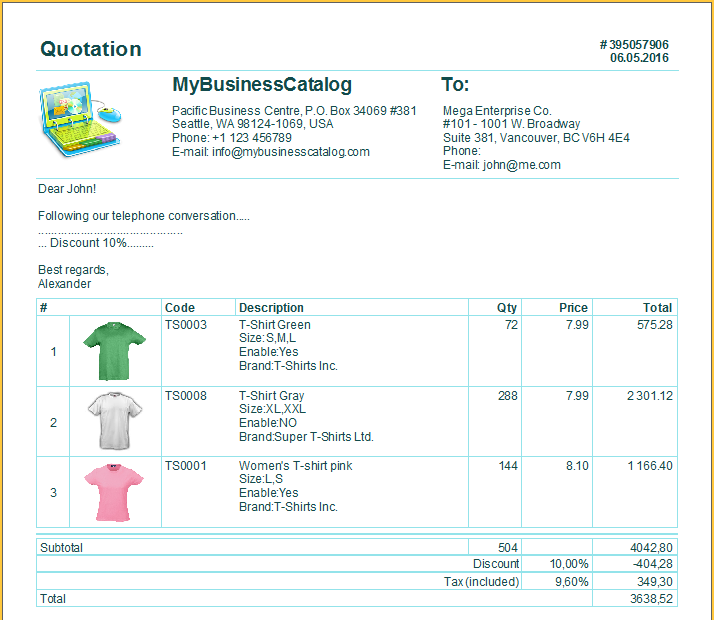
Detailed Offer with Specs
For complex sales where technical specifications are just as important as the price.
Client Testimonial
"Thank you, developers, for your efforts squeezing the software into our requirements—technical, specific, and branding-related! We especially value the attention, efficiency, and accuracy that you have demonstrated."
Stop Building Quotes. Start Winning Deals.
Transform your sales process with a tool that builds speed, accuracy, and professionalism into every proposal you send. Try MyBusinessCatalog today and see the difference.