What is a Product Catalog?
A product catalog is a crucial marketing tool that presents your offerings in a structured and organized way. It can be either digital or physical, allowing your customers to explore your products or services in a format that best suits their needs. In today’s world, having an online product catalog is especially valuable as it not only showcases your products but also serves as a hub for customer interaction and sales.
The design and layout of your product catalog significantly impact the way customers perceive your brand. This is why it’s important to ensure that your catalog is not only informative but also visually appealing. A well-crafted catalog design helps customers quickly find what they’re looking for and guides them to make purchasing decisions. In this article, we’ll dive deep into how to make a catalog that not only provides a seamless shopping experience but also promotes your business’s identity.
The catalog is more than just a collection of product descriptions—it’s a sales tool, a marketing strategy, and a way to keep your customers engaged with your brand. Whether you are creating a catalog for the first time or you’re looking to refine your existing one, we will guide you through every step of the process.
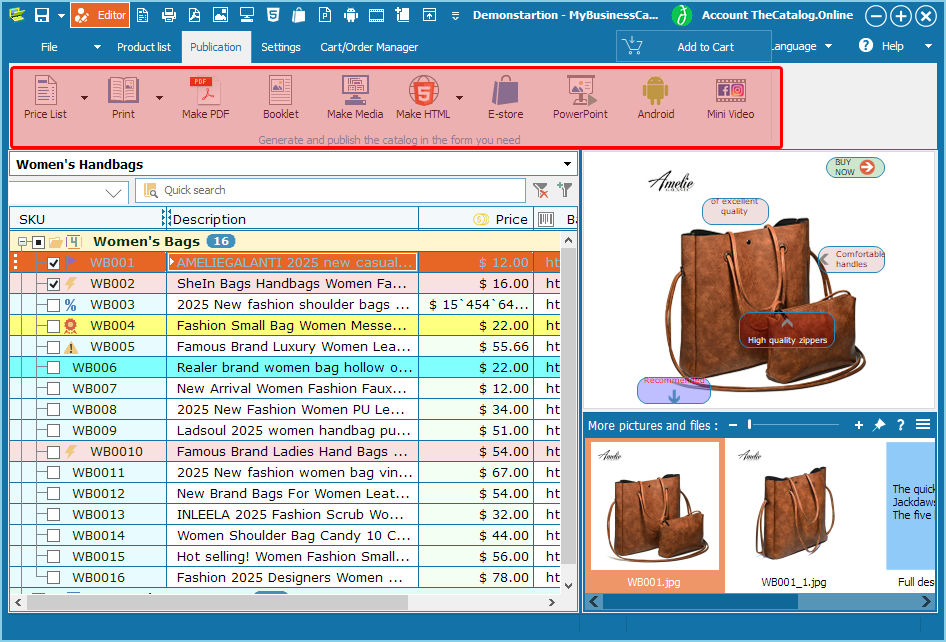
The Importance of a Product Catalog in Business
A product catalog plays a vital role in today’s business world, helping companies connect with customers and facilitate sales. Not only does a catalog allow businesses to showcase their products, but it also serves as a powerful marketing tool. Whether digital or printed, a catalog helps businesses increase visibility and create a more organized, accessible way for customers to browse through their products.
If you run an e-commerce store, having an online catalog can be one of your most valuable assets. A digital catalog allows your customers to interact with your product listings, view product images, and read detailed product descriptions. For those in traditional retail, a printed catalog can serve as an in-store marketing tool or even be mailed to customers for added exposure.
The catalog itself offers many benefits to your business. By displaying your products in a structured, well-designed format, you are able to:
Increase visibility: Your catalog can help attract attention from new customers and keep existing customers engaged with your brand.
Enhance brand identity: A professional-looking catalog can convey your brand’s message and aesthetic, reinforcing the identity you want to project to the world.
Promote sales: By making your products more accessible and attractive, catalogs can encourage customers to make purchases, either by viewing or ordering products directly from it.
Build customer loyalty: Offering quality catalogs—whether digital or printed—shows customers that you care about presenting your products in the best possible way.
How to Make a Product Catalog
Step 1: Choose the Right Platform for Your Catalog
The first step in how to make a catalog is deciding on the platform where your catalog will live.
Do you want to create a digital catalog, or do you prefer a printed catalog?
The answer depends on your audience, the type of products you’re selling, and your business model.
For digital catalogs, there are many platforms available that can help you create a beautiful catalog with ease. Some of the most popular options include:
Canva: A user-friendly tool with templates for creating stunning catalogs for both digital and print.
Google Docs: Great for simple, text-based catalogs with the ability to add product descriptions and images.
Adobe InDesign: If you want more control over the design and layout, this is a professional tool that offers all the features you need to create high-quality catalogs.
MyBusinesscatalog: automatic generation of catalogs in different formats
Choosing the right platform is crucial for ensuring your catalog will look professional and serve its intended purpose. Whether digital or printed, the platform you choose should give you the ability to customize the catalog to match your brand's colors, fonts, and overall aesthetic.
Step 2: Organize Your Product Information
Once you’ve chosen a platform, the next step is organizing your product information. A well-organized catalog is essential for providing an excellent customer experience.
Customers should be able to easily find the products they’re looking for and understand the key details.
Start by organizing your products into categories. This could include categories like:
Best Sellers
Seasonal Products
New Arrivals
Exclusive Offers
Once you’ve organized your products, it’s time to add the details for each one. A complete product description should include the following:
Product name: Keep it simple and straightforward. Customers should easily understand what the product is just by reading the name.
Product images: High-quality photos are essential for showing off your products. Include multiple images if possible, showing the product from different angles.
Product descriptions: Provide a detailed but concise overview of the product’s features, benefits, and uses. Be clear and direct, and avoid fluff.
Product pricing: Make sure that the pricing information is easy to find and clearly stated.
Additional information: Include any other relevant details, such as sizing information, product specifications, materials used, or installation instructions.
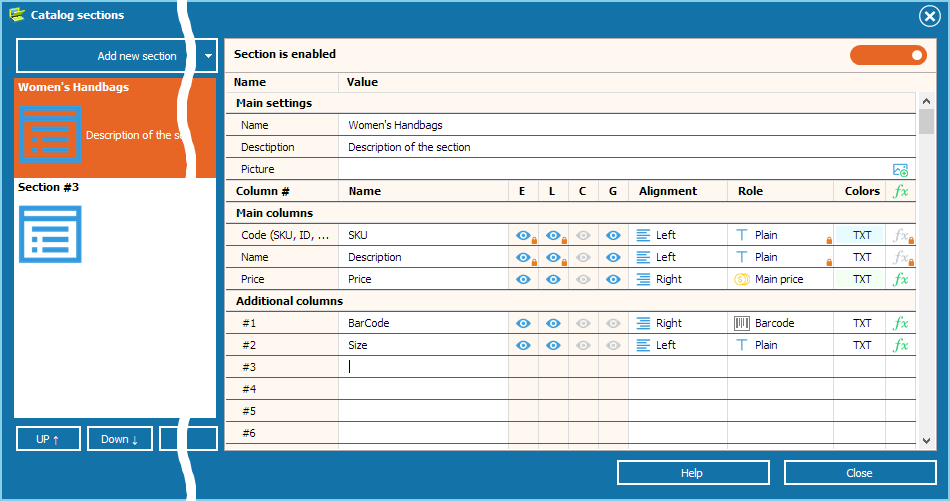
Step 3: Design Your Catalog
Design is one of the most important aspects of your product catalog. The design should not only be attractive but also functional,
allowing customers to easily navigate through the pages. Here are some tips for creating a professional-looking catalog:
Brand colors: Incorporate your brand’s colors and logo into the design of the catalog.
Consistent branding will help customers recognize your business and enhance your brand identity.
Clean layout: Use a simple, clean layout that doesn’t overwhelm the reader. Use plenty of white space to allow the products to stand out.
Typography: Choose fonts that are easy to read and align with your brand’s tone and style.
Interactive elements: If you’re creating a digital catalog, consider adding interactive features like clickable links, videos, and zoomable images.
These features can make your catalog more engaging and improve the customer’s browsing experience.
Remember that the design of your catalog should reflect your company’s identity and appeal to your target audience.
Whether your brand is luxury, casual, or eco-friendly, your catalog design should convey that message clearly.
Step 4: Add Calls to Action (CTAs)
Every catalog should include a call to action (CTA) to encourage customers to take the next step. A CTA is a prompt that directs customers to what you want them to do next.
This could include:
Add to Cart: Encourage customers to add products to their shopping cart by providing prominent buttons.
Contact Us: Include a “Contact” section where customers can reach out to your sales team if they have questions or need assistance.
Sign Up: Offer a newsletter signup or special offers for customers who want to receive updates or discounts.
A clear, compelling CTA will help drive more sales and engagement with your catalog.
Step 5: Distribute Your Catalog
Once your catalog is designed and ready, it’s time to distribute it to your audience. Here are some ways to distribute your catalog:
Email: For digital catalogs, email is one of the most effective ways to distribute your catalog to your customers.
Website: Make sure your catalog is accessible on your website. You can create a page for your catalog or offer a downloadable PDF version for easy viewing.
Social Media: Share your catalog on your social media profiles to increase its reach and visibility.
Print: If you have a physical catalog, you can hand them out at your store, distribute them at trade shows, or mail them to customers.
Thecatalog.online
Step 6: Measure the Effectiveness of Your Catalog
After your catalog has been distributed, it’s important to measure its effectiveness. For digital catalogs, you can use analytics tools to track metrics such as how often the catalog is viewed, which pages are the most popular, and where customers spend the most time.
This data can help you understand which products are resonating with your audience and where you can improve your catalog.
How to Make Your Own Catalog Free
Creating a product catalog doesn’t have to be expensive. Many free tools allow you to create professional catalogs without the need for costly software or design services. For example, you can use Google Docs or Canva, both of which provide templates and user-friendly design tools that can help you create a catalog at no cost.
You can also use free catalog templates to save time and effort. Simply download a template, add your product information, and customize the design to match your brand’s colors and style.
Benefits of Having a Catalog for Your Business
A well-designed catalog offers several key benefits:
Improved Visibility: A catalog helps customers easily find your products, which leads to increased visibility and sales.
Better Customer Experience: By providing all necessary product information in one place, you improve the customer’s browsing experience.
Higher Conversion Rates: A catalog makes it easier for customers to make purchasing decisions, increasing your chances of converting leads into sales.
Brand Awareness: A catalog can help reinforce your brand identity by showcasing your products in a consistent and professional way.
MyBusinessCatalog is a simple and accessible solution for electronic product catalogs available in various forms.
We will show you what variants of electronic catalogs you can make and use in your business applying MyBusinessCatalog.
It is used as an administration interface of the application. All other catalogs are made from it.
You can add and arrange the whole information about your products, indicate their codes, names, prices, other features, attach images, additional files and descriptions.
The basic button bar is at the top of the media catalog. Using it, you can make an electronic catalog of your products in the form you need.
How to print a catalog
Open a form with pre-installed templates of printable catalogs. You can change them as you choose to. Note that the same window is used in media catalogs for users so that they can print catalogs themselves. Your catalogs.
The drop-down menu also features a print function for price lists. Their layout can also be configured.
More about printable catalogs
Electronic media catalog
Electronic catalog wizard for your customers. It looks like yours but lacks management functions. Such catalogs can be uploaded to a website or transferred to your customer on a flash drive. Your customer can place orders by using it and send them to you.
More about media catalogs
PDF catalog
Open a supplemental window for layout settings of PDF catalogs. You can select a suitable template and save it, post to your website or send it via email.
More about PDF catalogs
HTML5 catalog
Creation of an electronic copy of product catalog in HTML5 format
More about HTML5 catalogs
E-Store
Data upload from an electronic catalog to the online store on your website. All products are uploaded, images are stylized and uploaded.
More about e-stores
Android catalog
A full product catalog is created from your products and their images for Android devices. It can be uploaded to the Google Play Market. After its installation, your customers can view your products and place orders.
More about Android catalogs
PowerPoint and YouTube catalogs
Our application will help you to prepare a presentation catalog or, if necessary, save the result as a full video catalog that can be posted on YouTube.
More about PowerPoint and YouTube catalogs
Mini videos
A separate class of short video catalogs meeting all requirements and standards of posting to social networks such as Facebook, Instagram, VK. etc. They are used instead of static images to show a product collection or one product at different angles.
By using MyBusinessCatalog, you can also make price quotes and start full-screen slideshows and use it as price list maker.

How to create a catalog >>