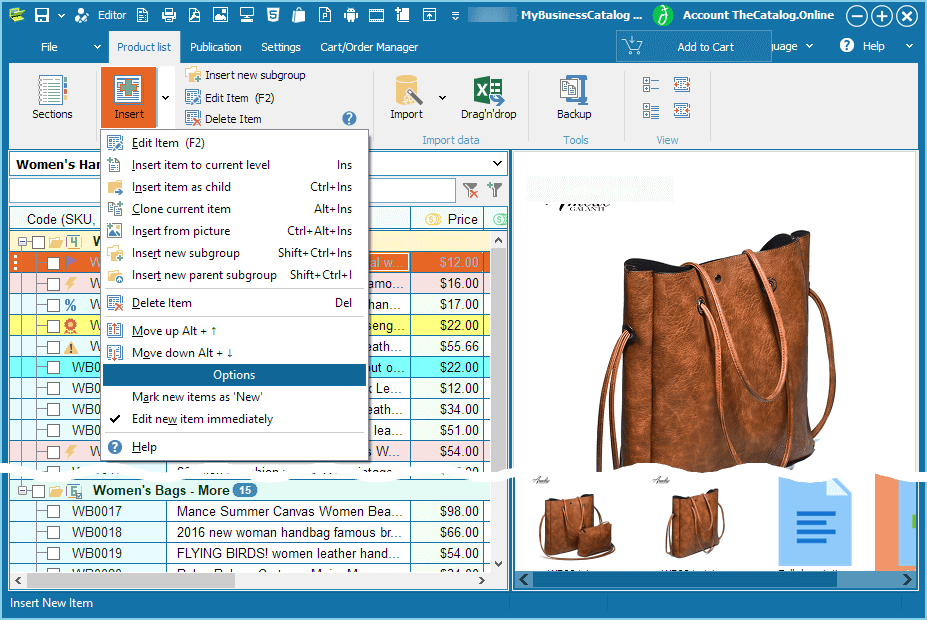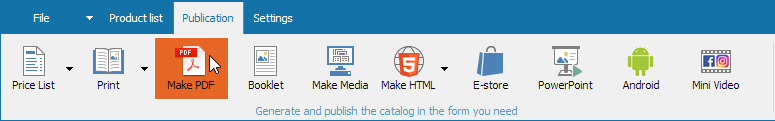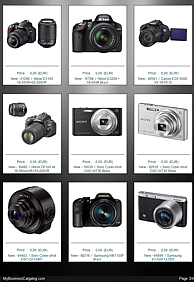Easily Create Stunning PDF Product Catalogs with MyBusinessCatalog
Creating professional PDF product catalogs is a vital part of showcasing your offerings, whether for online distribution, email attachments, or print. While it might seem daunting, MyBusinessCatalog software makes this process straightforward, fast, and highly effective.
MyBusinessCatalog is your dedicated product catalog creation tool, designed to empower businesses like yours to produce high-quality marketing materials in-house, without needing a graphic design degree or complex software expertise. When it comes to PDF catalogs, here's how MyBusinessCatalog helps you shine:
Why Use MyBusinessCatalog for Your PDF Catalogs?
- Effortless Creation: Our intuitive interface guides you step-by-step, turning a complex task into a simple one.
- Professional & Branded Results: Generate polished, high-resolution PDF catalogs that perfectly reflect your brand identity.
- Save Significant Time & Money: No more waiting for designers or paying hefty fees. Create and update catalogs on your schedule.
- Full Customization: Tailor layouts, product information, pricing, images, and more to create the exact PDF catalog you envision.
- Versatile PDF Output: Create compact, web-optimized PDFs for online sharing or high-quality, print-ready versions for physical distribution.
- Interactive Elements: Optionally include clickable links, table of contents, and more within your PDFs.
This guide will walk you through the simple steps to design and export your own compelling PDF product catalog using the powerful features of MyBusinessCatalog. Let's get started!
This guide will walk you through the simple steps to design and export your own compelling PDF product catalog using the powerful features of MyBusinessCatalog. Let's get started!

previewed to check the result
saved as file
emailed to customer
uploaded to your website.
Demos:
Monitor (7 Mb)
Tablets / iPad (3.1 Mb)
Smartphones / iPhone(2,1 Mb)
MyBusinessCatalog will take your challenge and create a PDF catalog at the office, without engaging highly expensive experts.
Detailed review of the all free catalog templates .
Why PDF?
First of all, populate your MyBusinessCatalog digital catalog with products.
The application will use that data to create your PDF and other types of catalogs.
You can quickly populate your catalog with:
Drag & Drop (dragging product lists from your sources with the mouse),
Import Wizard that imports data from XLS, CSV and other files.
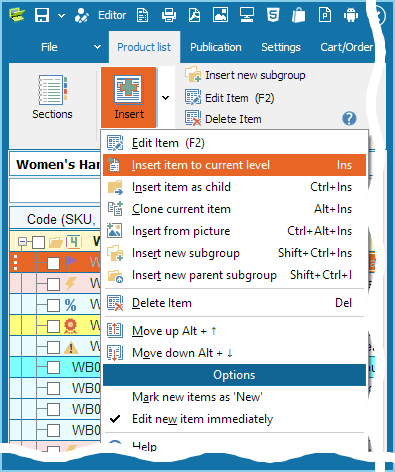
The convenience of using a PDF product catalog is as follows:
Portability: A PDF file can be easily opened and viewed on various devices, including computers, tablets, and smartphones, making it ideal for use outside the office.Accessibility: A PDF product catalog can be sent to clients or partners via email or uploaded to your website for viewing at any time and from anywhere.
Persistence: Unlike web pages or spreadsheets, PDFs do not require updates, so information about products is always up to date.
No distortion: Information about products in a PDF catalog is not distorted when viewed on different devices or when printed.
Information protection: A PDF file is digital, so it provides protection for information from unauthorized access, modification or copying.
Professional look: A well-designed PDF catalog can appear professional and attractive to potential customers.
Efficiency: Browsing products in the catalog is easy and fast, saving user time when searching for information.
Catalog management software
To create the PDF-catalog, click on the button on the main toolbar, "Publication" tab.
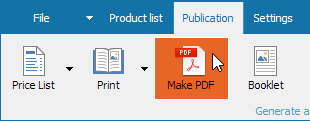
and generate a PDF catalog for
all product groups
current group only
or specific items (great for creating a catalog of selected items upon customer's request)
Select any of the available templates to give your catalog a beneficial appearance. Each template in the catalog can be edited and improved in the internal template editor.
![]() MyBusinessCatalog allows you to create a PDF catalog. You can create a PDF catalog of selected items only.
PDF is a standard for sharing documents, and its viewer (Acrobat Reader) is free and publicly available, so storing a digital catalog as PDF is highly popular.
Just a couple of mouse clicks is all it takes to e-mail your customer a PDF catalog of your products (or groups of products) they are interested with MyBusinessCatalog.
MyBusinessCatalog allows you to create a PDF catalog. You can create a PDF catalog of selected items only.
PDF is a standard for sharing documents, and its viewer (Acrobat Reader) is free and publicly available, so storing a digital catalog as PDF is highly popular.
Just a couple of mouse clicks is all it takes to e-mail your customer a PDF catalog of your products (or groups of products) they are interested with MyBusinessCatalog.
![]() Since PDF is a document sharing standard, and the software for viewing the
files is publicly available and free (Acrobat Reader), saving a digital
catalog to a PDF document is a very convenient, useful and demanded feature.
What is important is that you can create a catalog with selective data. To
make the job even easier, we have embedded a tool that allows you to e-mail
a PDF catalog of selected products (or product groups) to your customer in a
couple of mouse clicks directly from the application!
Since PDF is a document sharing standard, and the software for viewing the
files is publicly available and free (Acrobat Reader), saving a digital
catalog to a PDF document is a very convenient, useful and demanded feature.
What is important is that you can create a catalog with selective data. To
make the job even easier, we have embedded a tool that allows you to e-mail
a PDF catalog of selected products (or product groups) to your customer in a
couple of mouse clicks directly from the application!
Application: Instant response to customer's inquiry, convenient publishing of the catalog on your website and distribution via e-mail; appears properly on literally all mobile gadgets.
Some templates samples
Download PDF catalog samples:
Demo 1 (7 Mb)
Demo 2 (1,3 Mb)
Demo 3 (1,3 Mb)
Tablets / iPad (3.1 Mb)
Smartphones / iPhone(2,1 Mb)
More about iPhone / iPad
Creating a Professional PDF Catalog: A Comprehensive Guide
Creating a professional PDF catalog is easier than ever. Whether you're a small business or a large enterprise, there are numerous tools and techniques available to help you make catalog that effectively showcases your products and services. This guide will walk you through the process of creating a compelling PDF catalog that engages your target audience and drives results.
1. Planning Your Content
The foundation of a successful PDF catalog lies in meticulous planning. Begin by defining your goals. What do you hope to achieve with this catalog? Is it to increase sales, generate leads, launch new products, or simply enhance brand awareness? Once you've established your objectives, identify your target audience. Who are you trying to reach with this catalog? Understanding their demographics, interests, and preferences will guide your content and design choices.
Next, carefully select the products or services you want to feature. Highlight your best-sellers, showcase new offers, and consider including seasonal items or limited-time promotions. Craft compelling product descriptions that are concise, informative, and engaging. Use clear, concise language that highlights the features and benefits of each item.
2. Designing Your Catalog
The visual appeal of your catalog is crucial. Choose a design style that reflects your brand identity and resonates with your target audience. MyBusinesscatalog offer pre-designed templates to get you started, but you can also create a custom layout from scratch.
Incorporate high-quality images to showcase your products from the best angles. Maintain visual consistency throughout, using a consistent color palette, typography, and layout.
3. Enhancing User Experience
Make your catalog easy to navigate and engaging for your audience. Use clear headings and subheadings to organize your content and guide readers through the catalog. Consider adding interactive elements such as links to your website, social media pages, and specific product pages.
4. Exporting and Sharing
Once your catalog is complete, export it as a high-quality PDF. This format is ideal for sharing and downloading.
Share Online: Upload your PDF catalog to your website, share it on social media platforms, or embed it in email newsletters.
Create an Online Catalog: Consider converting your PDF catalog into an interactive flipbook using platforms like TheCatalog.online.
Tips for Creating a Successful PDF Catalog:
Keep it concise: Avoid overwhelming your audience with excessive information.
Prioritize readability: Use clear and concise language, ample white space, and easy-to-read fonts.
Include a strong call to action: Encourage your audience to take the next step, such as visiting your website, making a purchase, or contacting your team.
Test on different devices: Ensure your catalog displays correctly on various devices, including desktops, tablets, and smartphones
(There are a templates for smartphones).
By following these tips and leveraging the power of design, interactivity, and effective distribution, you can create a compelling
PDF catalog that effectively showcases your brand, engages your audience, and drives sales.