How to Create an Engaging Catalog for Your Business: A Comprehensive Guide
In today’s competitive market, a well-designed catalog is more than just a list of products—it’s a creative tool that drives sales, builds customer trust, and elevates your brand.
Whether you’re a small business owner, part of a larger team, or a developer looking to streamline content management, creating a professional catalog has never been easier. With trusted software like MyBusinessCatalog, you can transform data into a visual masterpiece that resonates with your customers. This guide explores why catalogs matter, what tools you need, and how to craft one that aligns with your company goals.
Why Your Business Needs a Catalog
Catalogs serve as a central hub for your products or services, offering customers an easy
way to explore what you offer. Unlike digital ads or social media posts, a catalog provides
a cohesive overview of your brand, combining colors, design, and stories to create an engaging experience.
For businesses in industries like retail, education, or event management, catalogs simplify decision-making,
improve sales efficiency, and support print or digital distribution. Additionally, integrating analytics tools
can help track customer engagement, making catalogs a resource for data-driven strategies.
Getting Started: Tools and Resources
MyBusinessCatalog is a software solution designed for businesses of all sizes. To access its features,
start by downloading it from the official website. The file is lightweight, and installation takes minutes.
Once installed, sign in or create an account to unlock premium benefits, such as advanced templates and support
from the developer team. The platform’s user-friendly interface ensures that even those with no design background can work efficiently.
For those who need extra guidance, the Help Center offers guides, video tutorials, and a blog filled with industry tips.
Designing Your Catalog: Creativity Meets Functionality
The heart of any catalog is its visual appeal. MyBusinessCatalog offers templates based on proven design principles, but you can also create your own from scratch. Choose from a library of colors, fonts, and layouts that reflect your brand’s identity. For a cohesive look, ensure your content aligns with your company’s terms and messaging.
Adding products is easy. Use the drag-and-drop tool to import data from Excel, Google Sheets, or other software. Include high-quality images, engaging descriptions, and pricing information to make each page customer-centric. The platform also supports creative elements like infographics or event highlights, turning your catalog into a story rather than a mere product list.
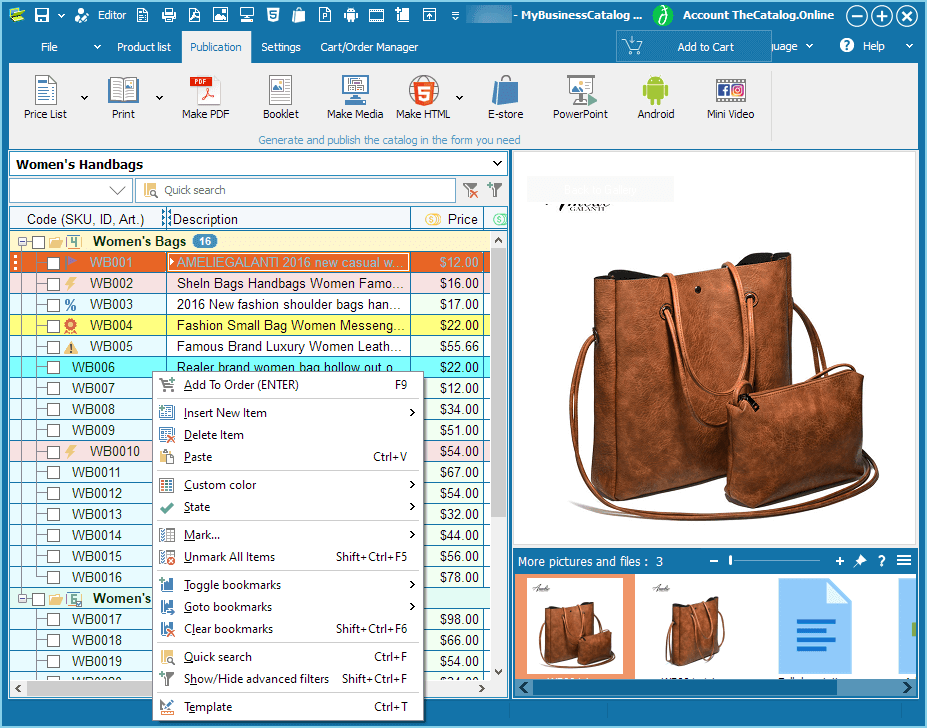
Advanced Features: Beyond Basic Design
To maximize your catalog’s impact, leverage MyBusinessCatalog’s analytics and management tools.
The print-ready feature ensures your catalog meets industry standards, while digital versions can be shared via email, social media, or embedded on your website. The service also includes cloud storage, so you’ll never lose work progress.
Support and Education: Learn How to Succeed
MyBusinessCatalog prioritizes education and support. Their Resources section includes guides on sales strategies, design trends, and content optimization.
Final Thoughts: Your Catalog, Your Way
Creating a catalog doesn’t have to be a daunting task. With the right tools and a trusted platform like MyBusinessCatalog, you can start crafting a document that showcases your products in the best way possible. Whether you want a simple print catalog for local customers or a dynamic digital file for global sales, the software adapts to your own needs.
And more: Explore integrations with other platforms, experiment with creative layouts, and use analytics to refine your strategy over time. The benefits of a professional catalog are all within reach—you create it, and your business reaps the rewards.
Ready to start?
Download MyBusinessCatalog today and turn your product data into an engaging, visual asset that drives growth.
Then the application will offer you to register your copy. It is a simple procedure, so your program copy will be registered in a minute.
You will find the main window on the left side. You will spend most of your time here - product list.
See a short video to configure column headings quickly and comply your list with your actual business demands.
Three basic approaches:
manual entry, if no electronic materials are available - click the button + add a new item and fill it in
drag from Excel - just open your price list and drag your products to the program. Read more here.
import wizard - a serious instrument for automatic import of various products. Read more here and see a video.
How to create a catalog?
After you have filled in your catalog with products, select a format that can meet your requirements, configure it and make a catalog, just clicking the relevant button!
Find a list of possible formats with short descriptions on this page
How to create a catalogue >>