Settings of the Order Sheet
Configuration of the order sheet template can be found in the "Order" tab. In order to activate the tab, check the "Show Order Page" box in the "General" tab of the Report Manager.
The order sheet in PDF catalogs or printed catalogs is used by customers to place orders. The order sheet has one function only, i.e. background image. Select an image and a stencil, if necessary.
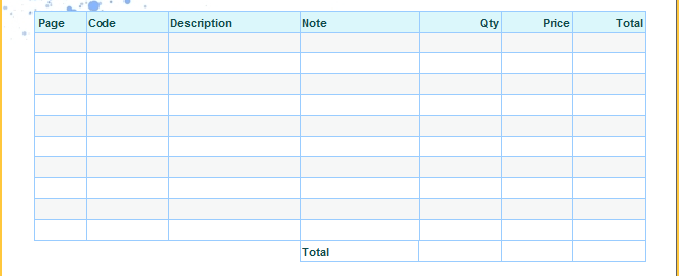
Download the PDF-catalog with order page
Description of the Order Sheet Template
Modern clients value speed and convenience, and the fewer steps they need
to take to place an order, the higher the likelihood they’ll complete the purchase.
The PDF catalog templates from MyBusinessCatalog now support a built-in order sheet template,
which becomes part of the final document.
This solution eliminates the need to send separate forms or templates, streamlining
the ordering process.
When creating a catalog, activate the "Show Order Sheet" option in the template settings,
and it is automatically added to the end of the PDF file. On this page, clients see a
table with fields for entering SKUs, product names, quantities, and prices, as well as
a section for contact details (name, phone number, email).
Business benefits include reduced order processing time, as clients fill out everything in one document using the order page — no switching between the catalog, calculator, and email.
For example, a sales manager for construction materials sends clients PDF catalogs with an embedded form. Customers review products, fill in the required items directly in the table, and submit requests with one click. Previously, orders were received as screenshots or voice messages, leading to confusion, but now all data is structured, and processing time has decreased by 40%.
To configure catalog, select a template
in MyBusinessCatalog, navigate to the "General" section, and enable
the "Show Order Form Page" option.
The design adapts to your catalog’s style: use brand colors and fonts,
add your company logo, or include payment/delivery terms at the bottom of the form.
The built-in order form in PDF catalogs is not just a convenience but a strategic solution for boosting sales. It shortens the customer’s journey from product selection to order submission, reduces the workload on managers, and enhances loyalty through professionalism. Try this feature in MyBusinessCatalog to transform static catalogs into interactive, revenue-generating tools.