Configuration of the back cover template can be found in the "Back Cover" tab. In order to activate the tab, check the "Show Back Cover" box in the "General" tab of the Report Manager.
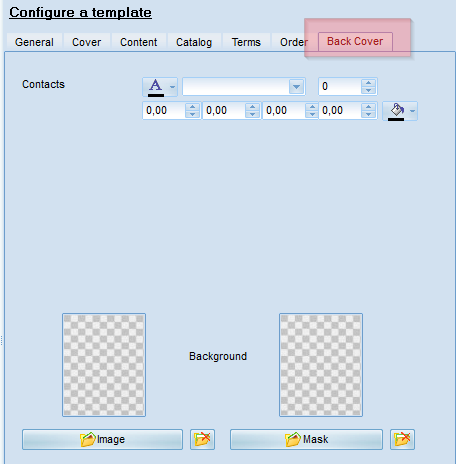
The back cover template in product catalogs includes a section with your company contact details. You can configure color, font, position, height and width.
The bottom of the page will also include a link to the latest catalog version, if this function is turned on in the "General" tab.
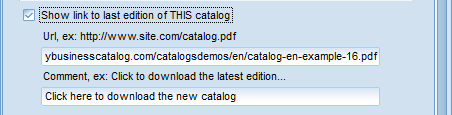

You can select a background image and a stencil.
If your catalog is being prepared for publication, it is advisable to design the back cover in the same style as the front (or title) page.
Check out several back cover examples.




Download an exampe of PDF-catalog with back cover page