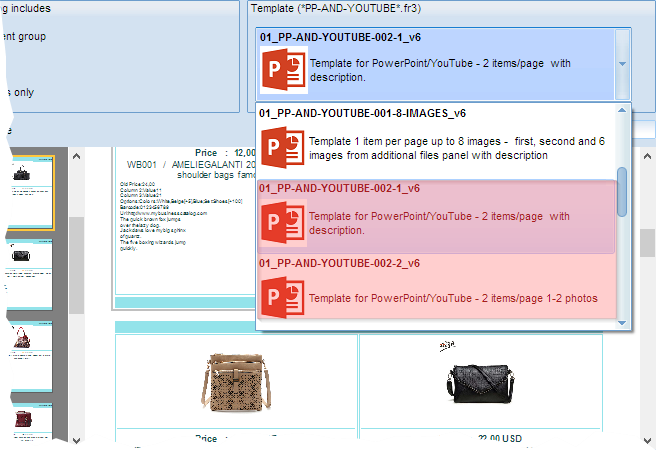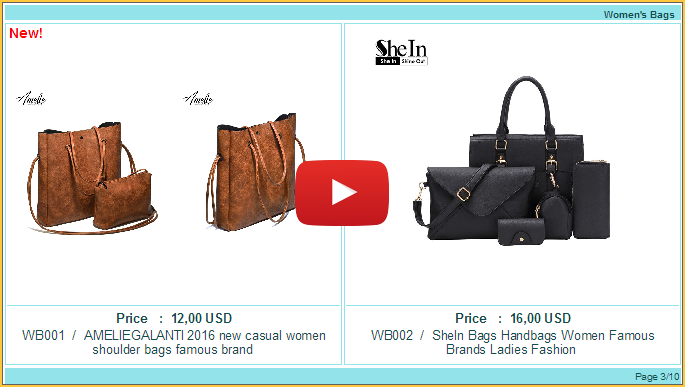Product Catalog Template for YouTube and PowerPoint
It shows two product items per page. It has two versions with a varied arrangement of sections.
The first middle-sized template includes a photo, code, name, price and a large description.
The second template contains a large photo, code, name and price.
Select the best template depending on what you need to show in your catalog.
Template selection and catalog creation: click the
PowerPoint button in the upper part of the application.
A new window opens, so you can select and preview any template.
If you are satisfied with the results, click "Save as PowerPoint”. After that, you can export your catalog from PowerPoint to a video format for the further YouTube publication. We have described this process in details in this article .