Brochure templates - landscape orientation
MyBusinessCatalog can be also used as brochure design software.
The template is included into the standard template collection.
Click the Brochure/booklet button over the product picture and select a template from the list.
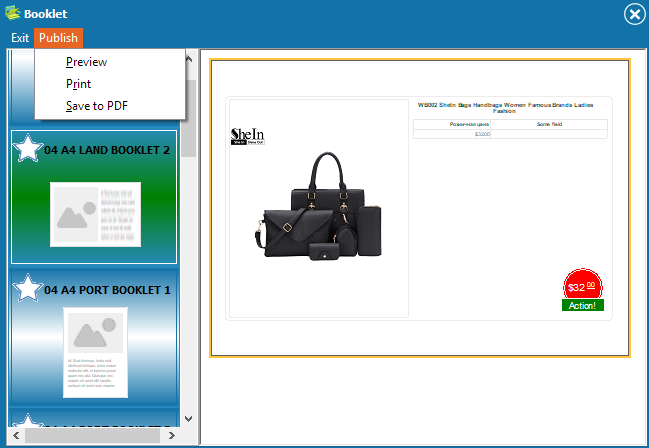
A brochure will be created for the current item. One product item per page.
It ideally suits, if you need to provide full information on a certain product to your customer. Select a product in the list, click the Brochure button, select a template, click the menu entry "print" and print or save as PDF.
Brochure templates can be in two versions: with a photo in the upper part, which is convenient for displaying several photos of one product. Description, options and parameters are displayed in the bottom part of the page. The second version includes a large photo in the left part, and a description, options, advertising block, bar code, etc. on the right.
If you need to create a brochure with a detailed description of products and large photos in the catalog format for several product items, use the catalog template "One product item per page" for checked products only.
Landscape orientation (compares to
portrait format )
Formats: A4, Letter, Legal.
The template has 150 options for configuration. Read more .
Brochure templates free examples
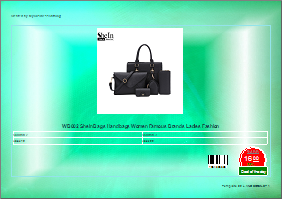
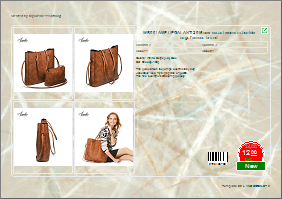
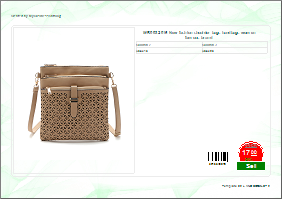
Free Brochure Templates
MyBusinessCatalog can be also used as brochure design software.
Brochure templates are designed for displaying of detailed information of a product. A large photo (or several photos), detailed description, all options and additional fields, etc.
Such format is useful for responses to requests for detailed product information from customers.
Brochure Templates Free - Landscape
02 LAND BOOKLET 1 / 02 LAND BOOKLET 2

A brochure will be created for the current item. 1 item per page.
Landscape orientation.
Free Brochure Templates - Portrait
02 PORT BOOKLET 1 / 02 PORT BOOKLET 2

This line sheet template is ideally suited for you.
Portrait orientation.