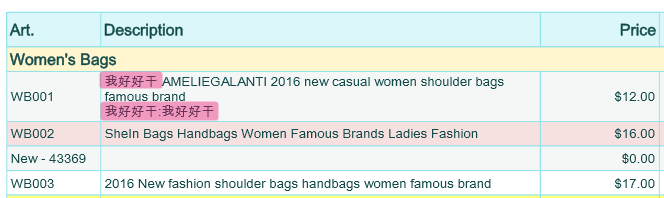How to export the chinese characters to pdf-file
Problem -
"I tried to put some Chinese on my catalog. However, the Chinese didn't come out as what it was, instead of a bunch of rectangles"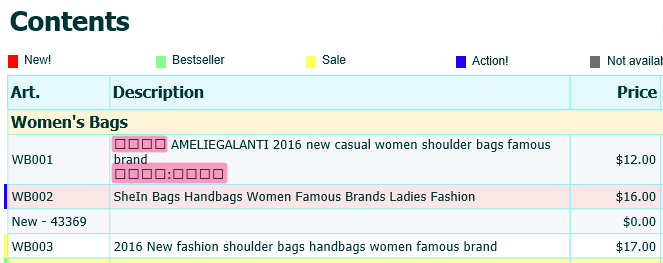
"I tried to put some Chinese on my catalog. However, the Chinese didn't come out as what it was, instead of a bunch of rectangles"
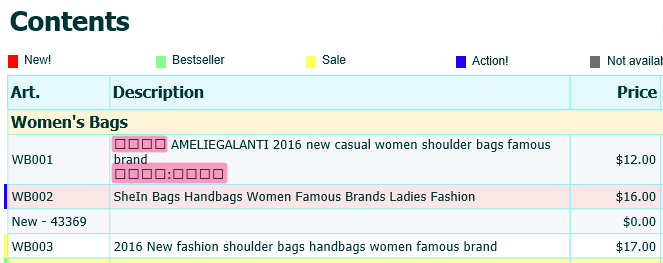
Solution -
Download Arial Unicode MS font
Open Report Manager, Select template, and set Arial Unicode MS on the Content tab as in the screenshot
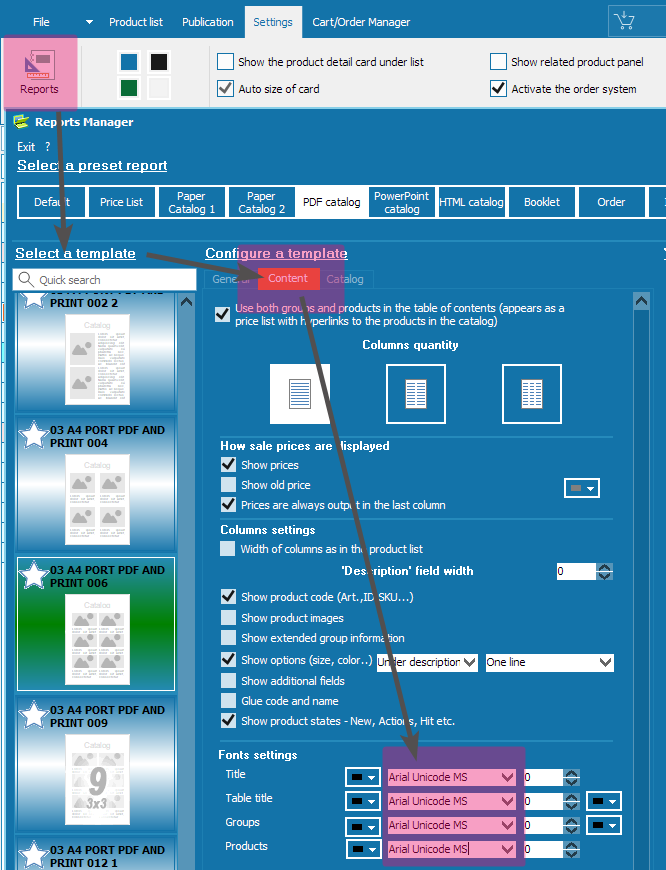
set Arial Unicode MS on the Catalog tab as in the screenshot
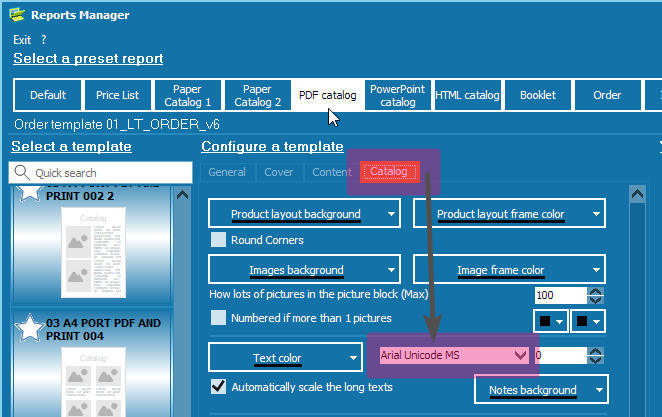
and click "Save and Refresh" button
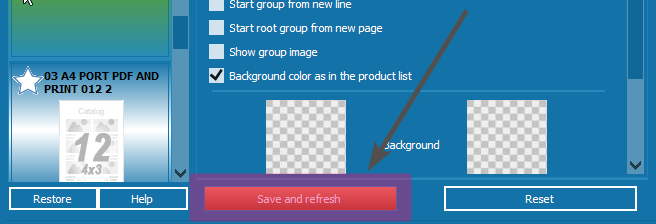
Set Option Embedded fonts
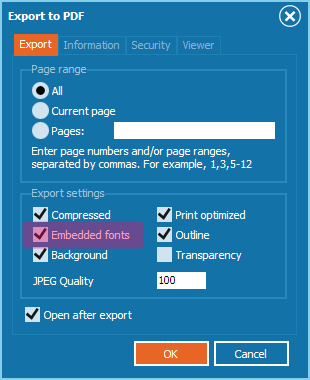
Result:
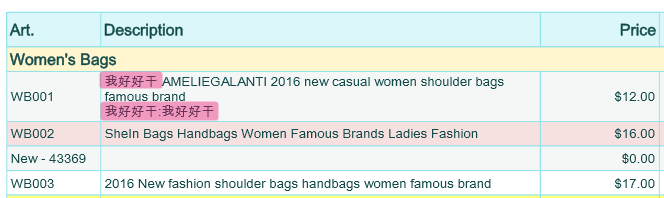
Download Arial Unicode MS font
Open Report Manager, Select template, and set Arial Unicode MS on the Content tab as in the screenshot
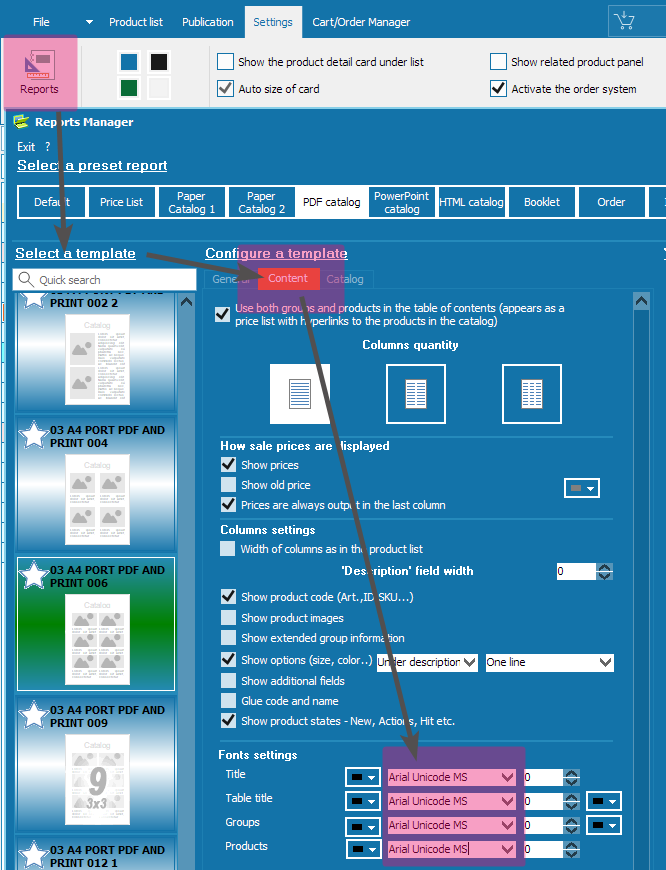
set Arial Unicode MS on the Catalog tab as in the screenshot
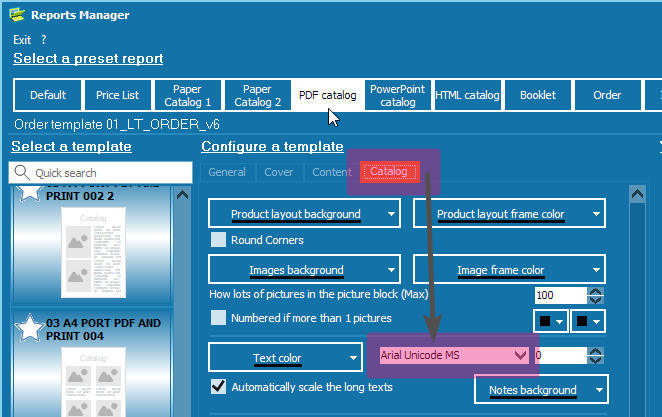
and click "Save and Refresh" button
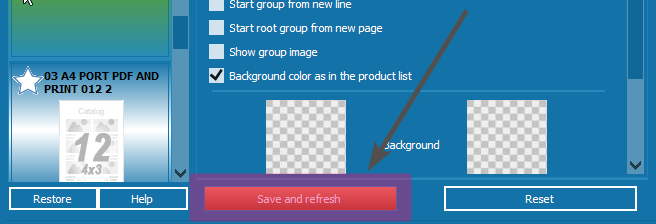
Set Option Embedded fonts
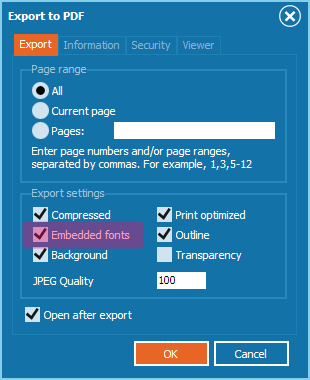
Result: