Establish several prices in your store simultaneously
You can set various customer groups in your store's admin panel and upload prices for different groups from the MyBusinessCatalog.
The features described below work with MyBusinessCatalog version 17.7 and the script version on the site 8.0 ( virtuemartmbc_sqli.php, opencart_sqli.php )
How it works:
Initially a visitor to your store sees the basic prices - for example, retail.
After a customer registers with your store, he or she also receives the status of a regular customer and sees the same prices.
You can go to the store admin panel and visibly change the customer group - for example, to "wholesale."
After this, the buyer's cart will be change to reflect the prices established for the "wholesale" customer group.
How to set it up
First make sure that uploading to your store is working!
In the store admin panel, create additional customer groups.(Example from OpenCart admin panel)
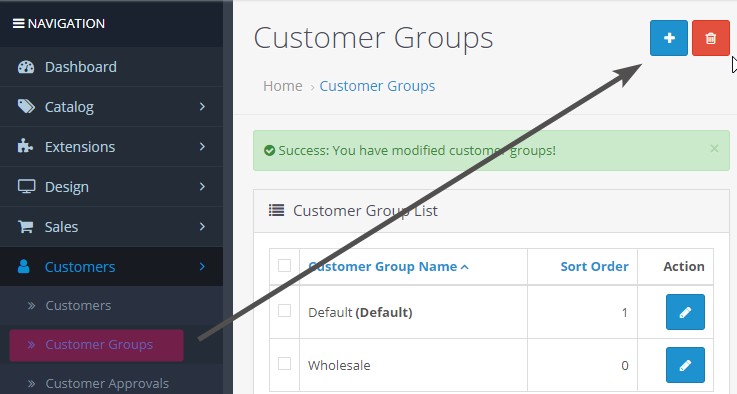
In the MyBusinessCatalog application, in the settings for uploading data to your online store, click E-store button on the Publication tab and click the Settings button.
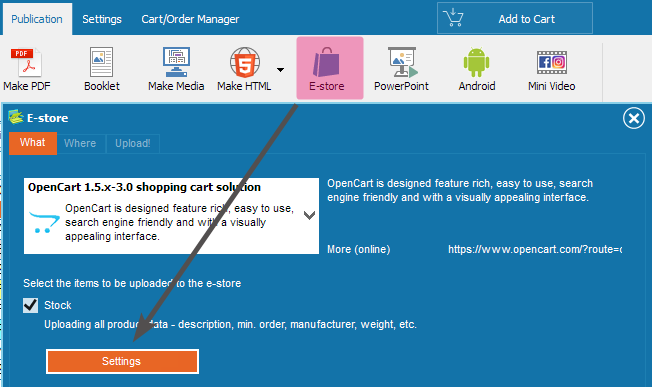
2 In Settings, click Load shopper group list and
3 select the columns with prices for customer groups.
(For OpenCart there is no point in assigning a price to the "default" group.)
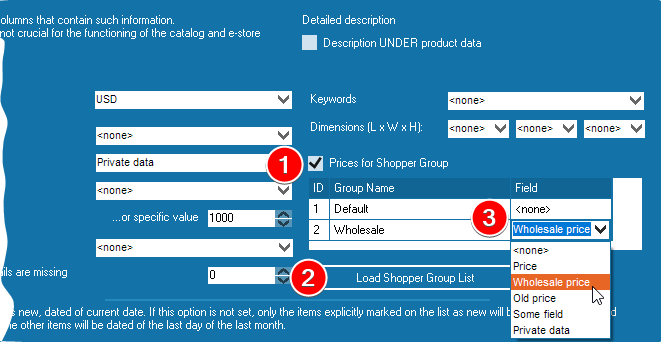
Click OK button and close the setting form
Upload data to store