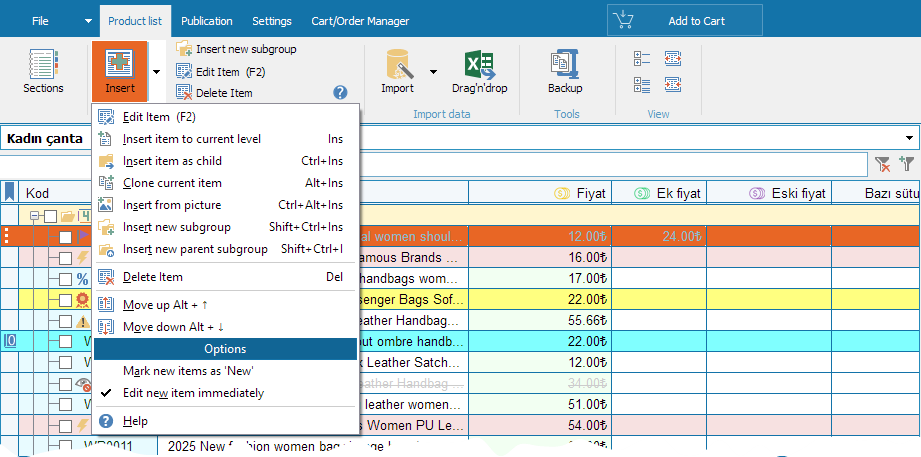Why do you need a price list
Price lists are marketing instruments as effective as a competent salesman, beautiful window displays
or convenient shopping carts - everything should bring maximum positive results.
It is necessary that your company contact details should be included into your price list and all MyBusinessCatalog templates.
You can fill in your contacts in the settings of the Report Manager without opening any template.
You can also enter them in the footer of every page in a similar way, in case your price list is printed but the front page is suddenly lost.
How to Create a Price List for Your New Business with MyBusinessCatalog
A well-designed price list is essential for any business selling products or services. It helps your customers understand what you offer, simplifies the buying process, and builds trust in your brand. Creating a professional price list might seem challenging, but tools like MyBusinessCatalog make it simple. This platform allows you to design, customize, and share high-quality price lists in minutes, even without design experience.
Why Use MyBusinessCatalog?
MyBusinessCatalog is designed for businesses that want to save time while creating professional price lists. With features like customizable templates, drag-and-drop editing, and multiple sharing options, this tool ensures your price list reflects your brand and meets industry standards. Whether you’re in retail, hospitality, or B2B services, MyBusinessCatalog adapts to your needs.
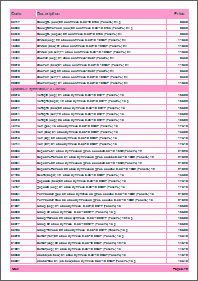
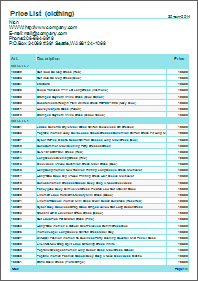
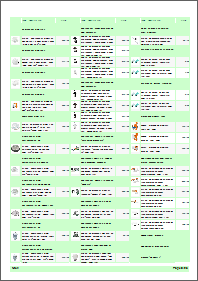

Steps to Create Your Price List
First download and activate the MyBusinesscatalog application.
You can select from a variety of templates tailored to different industries.
These templates are
fully customizable,
allowing you to adjust colors, fonts, and layouts to match your brand.
Next, add your products or services.
Organize them into categories (e.g., “Electronics,” “Office Supplies”) to make the price list easy to navigate.
Include details like product names, descriptions, prices, and any discounts.
The platform also allows you to upload high-quality images, which can improve your customers’
experience and help them visualize your offerings. After adding your content,
use the design center to tweak the look of your price list.
Change colors to align with your brand, adjust text size for readability, or add your company logo.
MyBusinessCatalog ensures your price list looks polished and professional.
Essential Elements to Include
A great price list goes beyond just listing prices.
Make sure to add your contact information, such as your website, email, phone number, and social media links.
This makes it easy for customers to reach out. You can also include terms and conditions, payment methods, and delivery options to avoid confusion.
If you’re targeting a specific market, personalize the price list by adding a welcome message or seasonal promotions.
Save, Share, and Update
Once your price list is ready, save it as a PDF, print it, or share it directly via email or social media. MyBusinessCatalog allows you to send a digital copy to your customers with just a few clicks. If your prices or products change, you can edit the document without starting from scratch. The platform automatically updates all versions, ensuring your customers always see the latest information.
Benefits of a Digital Price List
Using MyBusinessCatalog’s digital tools, you can create interactive price lists with clickable links to your website or online store. This drives traffic to your platforms and improves engagement. Digital price lists are also eco-friendly and cost-effective, as you won’t need to print physical copies unless required.
Final Tips for Success
Focus on clarity—avoid overcrowding the page with too much information. Use bullet points or columns to keep the layout clean. Highlight best-selling products or services to draw attention. Finally, test your price list with a small group of customers and ask for feedback to make improvements.
Conclusion
Creating a price list for your new business doesn’t have to be complicated. With MyBusinessCatalog, you can design a professional, user-friendly document that meets your customers’ needs and boosts your sales. Sign up today and see how easy it is to create, customize, and share your price list in just a few steps.
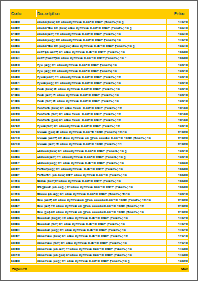


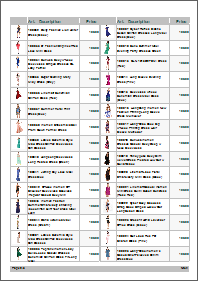
A few practical recommendations
A price list may contain not more than three columns (4 columns and more will be seen only with a magnifying lens) either with pictures or without them. But do not try to save every inch of paper: a small unreadable text will do more harm than good.
If you are already creating a price list for your business, isn’t it better to make it an effective marketing instrument?
So, how to create a price list?
Your company may have hundreds and thousands of goods but if you want to create a price list in a manual way,
it will require a lot of physical, human and financial resources.
So, theoretically you can do it by hand but it is utterly unreasonable.
Use MyBusinessCatalog. It is a powerful business instrument.
Just import your list of goods and the program will show you a proper price list.
If you want to have your price list scrupulously prepared, it will not take you long to get positive results.
More - how to make a price list >>