Brief description on using templates for printable and PDF catalogs.
You can customize the appearance of your printable or PDF catalog - decorate it in your corporate colors, add your company logo, add your product-specific features.
MyBusinessCatalog provides a set of standard templates for that.
To apply a standard template:
Open the "Reports" section.
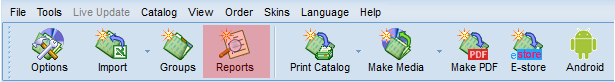
Select a report (Paper Catalog or PDF)...
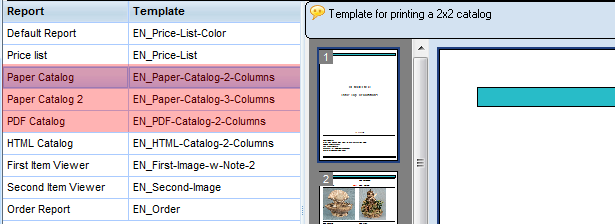
...and a suitable template.
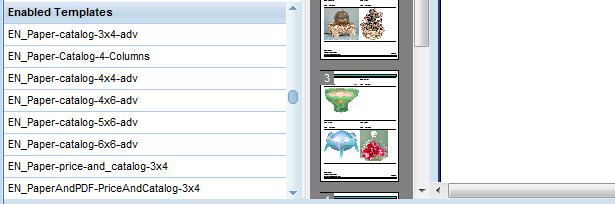
You can customize the individual appearance of your catalog by modifying the
standard template. To do so, click the "Edit" button.
To work with catalogs, use the respective buttons of the main menu
