In this article I don’t describe the usage of means at hand (like Excel or Word) to create a catalogue. I suppose the reader has already tried it and realized that it’s suitable only for a couple of dozens of products.
In this article we will have a look at the features of a specialised programme.
How to make a pdf catalogue?
Let’s see what the drastic difference between this programme and manual formatting of catalogues is.
There is no such thing as catalogue formatting or editing in MyBusinessCatalog.
The whole work comes down to filling in the list of your goods in the same way as if you were doing
it in Excel, binding photos and descriptions.
It is also possible to import your already existing lists instead of manually entering the data.
What comes next is just magic – you just click on the button of the main bar, select the template and receive a ready-made catalogue.

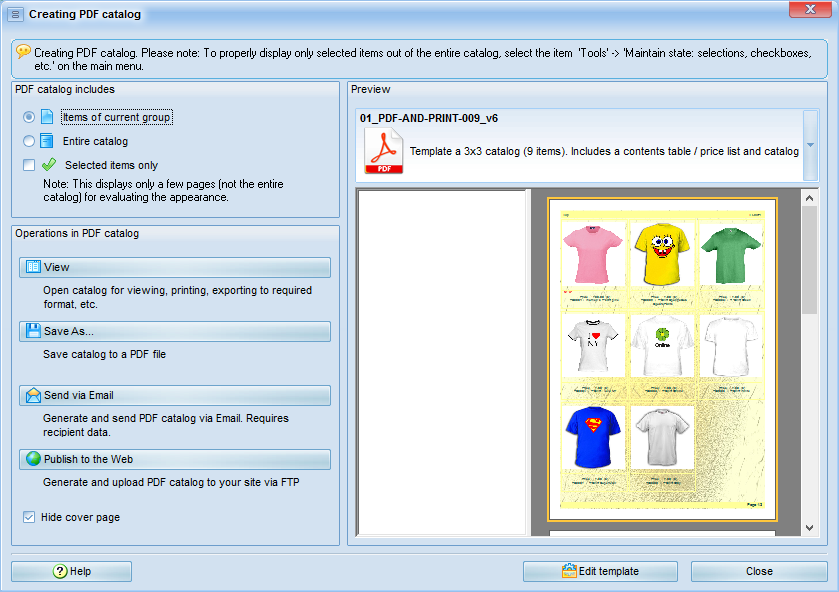
If there is something you don’t like,
you just need to select another template and receive a new catalogue! If desired,
you can even modify the template in accordance with your requirements.
See how MyBusinessCatalog copes with this task.

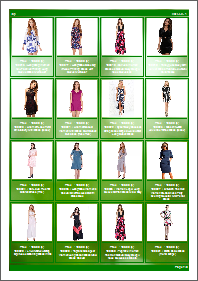


More PDF Catalogue>>