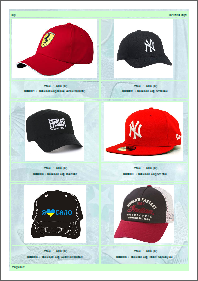Creating a PDF catalog of goods comes down to two major problems:
Appearance — designing overall appearance, developing the template,
adding images, descriptions, prices, etc.
Data — saving results to a PDF file.
You can use MS Word for designing your catalog and then save it as PDF.
Or use any other solution, which doesn’t save to this format, and then “print”
the result on a virtual PDF printer to a file (e.g., doPDF).
MyBusinessCatalog solves both problems, just drag the lists of your goods
to the application, select the template, and generate a PDF catalog of your goods.
The catalog also includes a cover page and a table of contents.
The application also allows you to email your catalog or publish the catalog on your website.
Find out how to create PDF catalog of goods, samples, and use examples.