Templates - 8 photos per item, one item per page.
Traditionally, catalogs use 1-2 photos for each item; that creates quite compact and well-structured catalogs.
But what can you do if you need to demonstrate an item at various angles in different appearances?
Here come the new templates - 8 photos per item, one item per page.
The first and the second photographs are added on the respective tabs
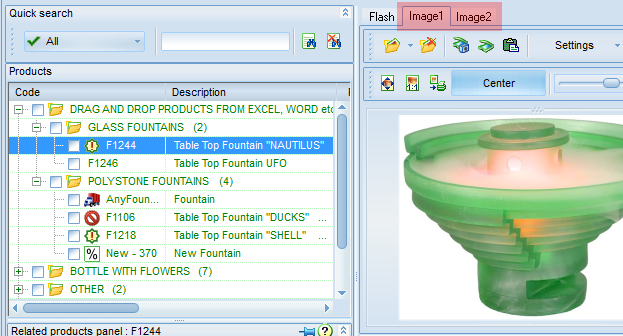
Additional image files are added to the auxiliary files pane.
Please note that photographs in the printable/PDF catalogs will appear in the same order as they were added to the pane.
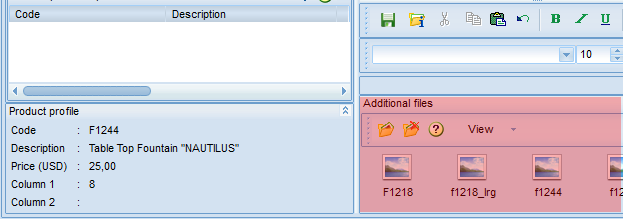
To create a catalog of such items with a large number of photographs,
in the report manager, select one of the 4 templates designed specially for this case.

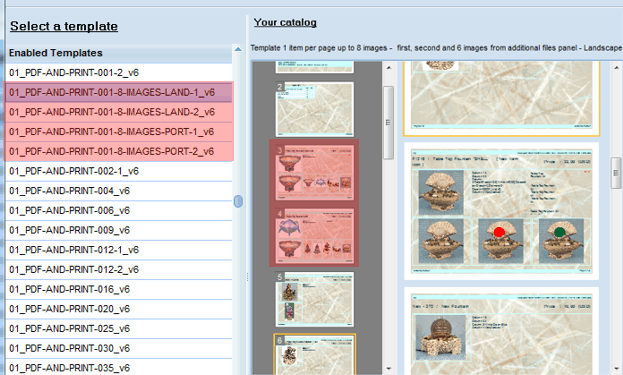
They differ by the layout of the photo and description units. The additional photos are zoomed automatically depending on the number of the photos, 1-6.
We hope these templates will let you create an efficient catalog and show off your goods!
As with the entire line of the new templates, beginning with version 11, you can configure the appearance of the templates to fit your corporate style.
These templates come with the standard distributive and are available for all licenses. Simply install the latest version of the software.